
MOON VR VIDEO PLAYER
Enjoy Any Video in
VR with Absolute Ease
Broadest format support, stable performance and ease of use. All thanks to over 100,000 hours spent on development since 2015.
Play everything
Compatible with every video formats and every codec, Moon VR Player plays whatever video you throw at it
High resolution videos
Stereo modes
Auto recognition
A full list of supported formats
Stable, fluid, and smooth
Farewell to latency and lengthy loading times.
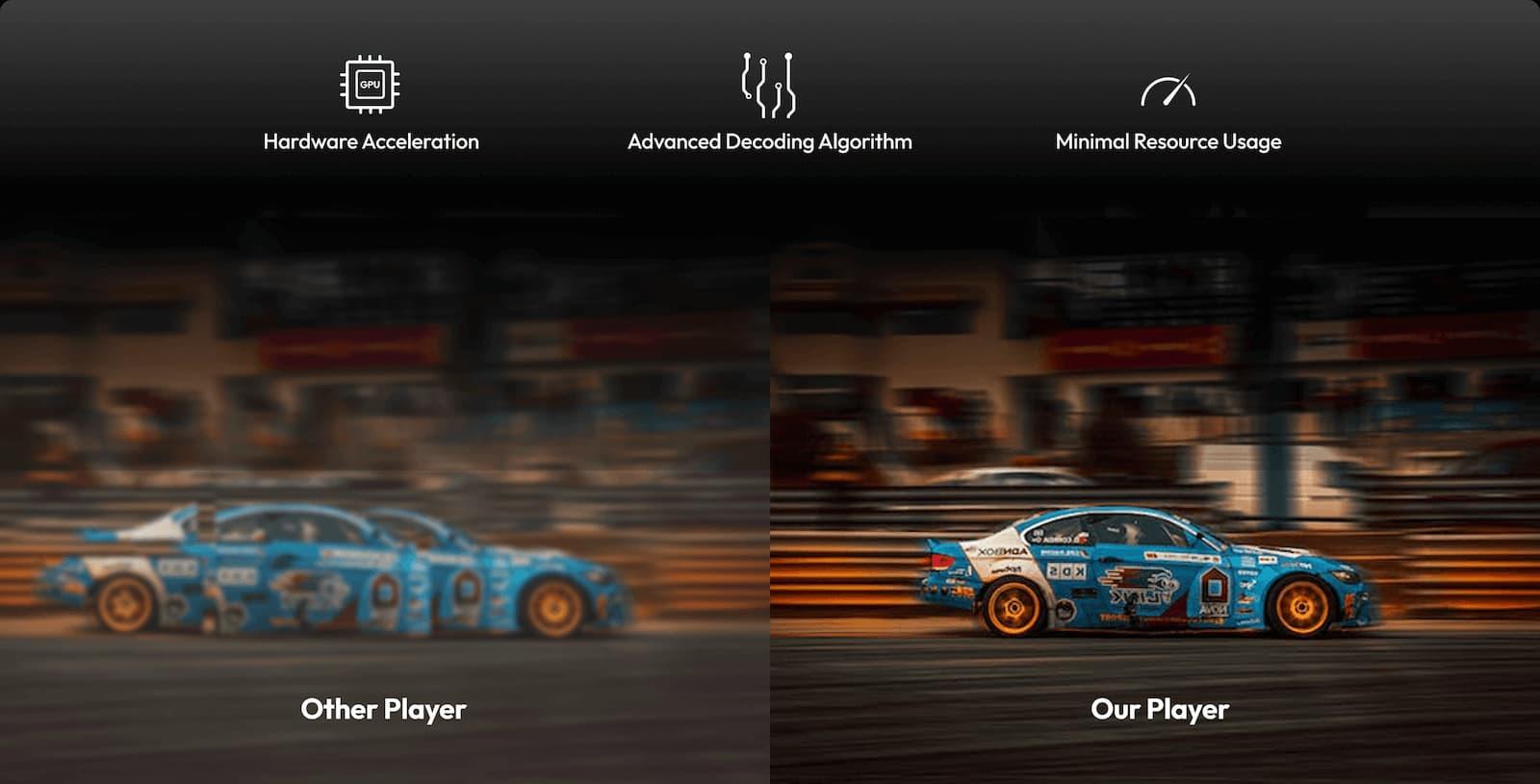
Uninterrupted
3D immersion
Watching 3D can get problematic, but not here with us.

Repair ghosting -Remove faulty ghosting so you can enjoy the video as it is

Auto focus -No more blur or double vision, especially when viewing close objects
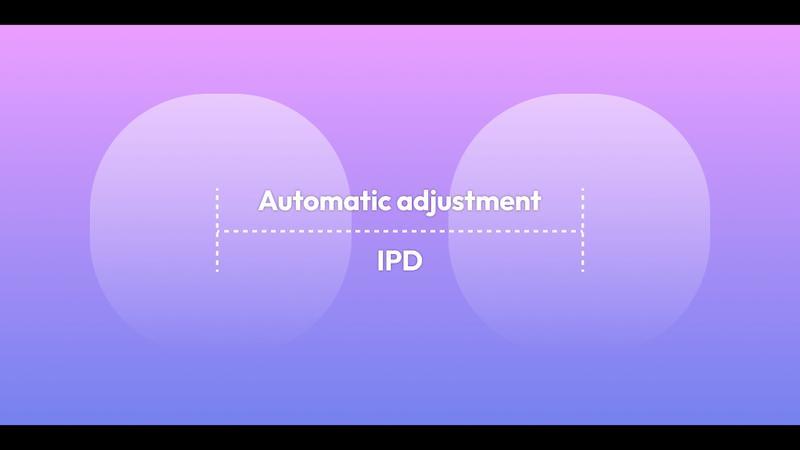
Auto IPD adjustment -Enjoy better comfort as headset settings will automatically align with your personal interpupillary distance

Image distortion correction -Eliminate image distortion by matching each video's corresponding stereo mode
Super easy to use
Never again will you have to jump through hoops to watch a video.
File manipulation and sorting
Easily find the video you want to watch using a variety of sorting criteria and storage directories
Gallery
Automatically download metadata and artwork for movies and TV shows, then match them to each video file
User centered design
Interface and menus constantly improved based on user feedback and usability research
Head tracking control
Control everything with your head alone, so you can enjoy the video while hands free

Industry's Unparalleled
Mixed Reality Experience
Hang the screen on your home wall, and let the lifelike reflections of the virtual screen shine in your real environment.
Control the screen with a wave of your hand – no problem!

Innovations that Work
for you
Numerous exclusive features that focus on your real-world needs.
Passthrough
Stay aware of your real-world surroundings while watching videos in VR
SMB support
Seamlessly access and play remote files via the SMB protocol. Enjoy hassle-free connectivity and conserve valuable storage space
DLNA support
Browse and play videos on any device connected to your Wi-Fi network without using up the headset’s internal storage
Enhanced storage
Enjoy the convenience of external storage i.e. USB flash drive & portable storage device. Seamlessly play media content directly from external devices
Cloud Drive
Access your media library from anywhere, at anytime. Truly boundless entertainment!
Local device streaming
Watch videos on your PC, Mac, or any local device using Moon Link for local device streaming
Eye strain reduction
Protect your eyes and reduce fatigue with advanced settings e.g. eye swap, repair ghosting and single-eye viewing
Custom environments
Watch videos while completely immersed in a stunning sea view or starry sky. Something only possible in VR!
External subtitles
Add external subtitles to better understand the story or if it is in some foreign language
External audio
Add external audio tracks to videos that contain no audio streams
Realtime Luminescence
The light from the film is reflected in real-time in the virtual or real environment.
Hand Tracking Control
Control movie playback with a wave of your hand, no need for a controller.
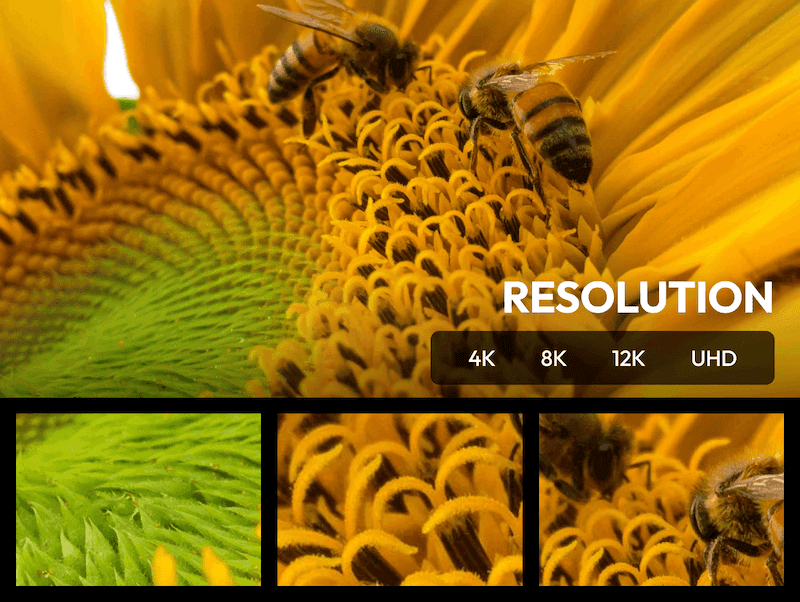

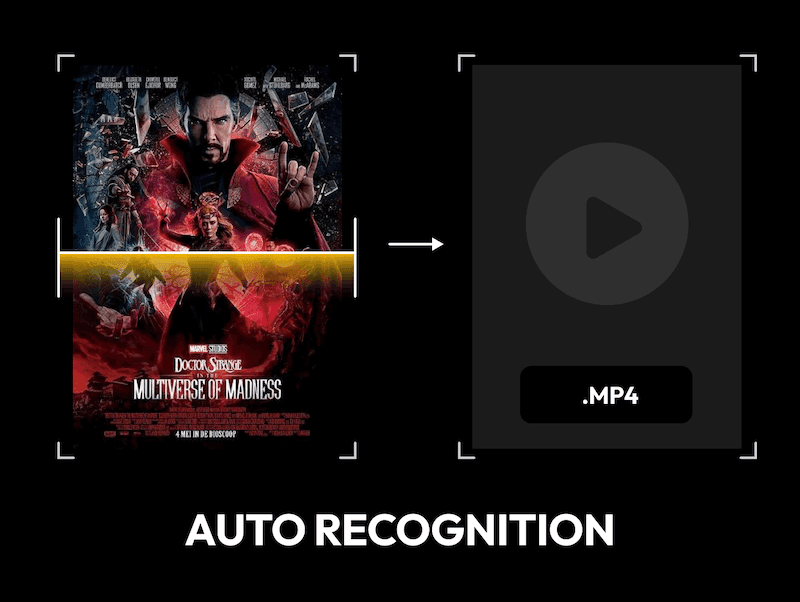


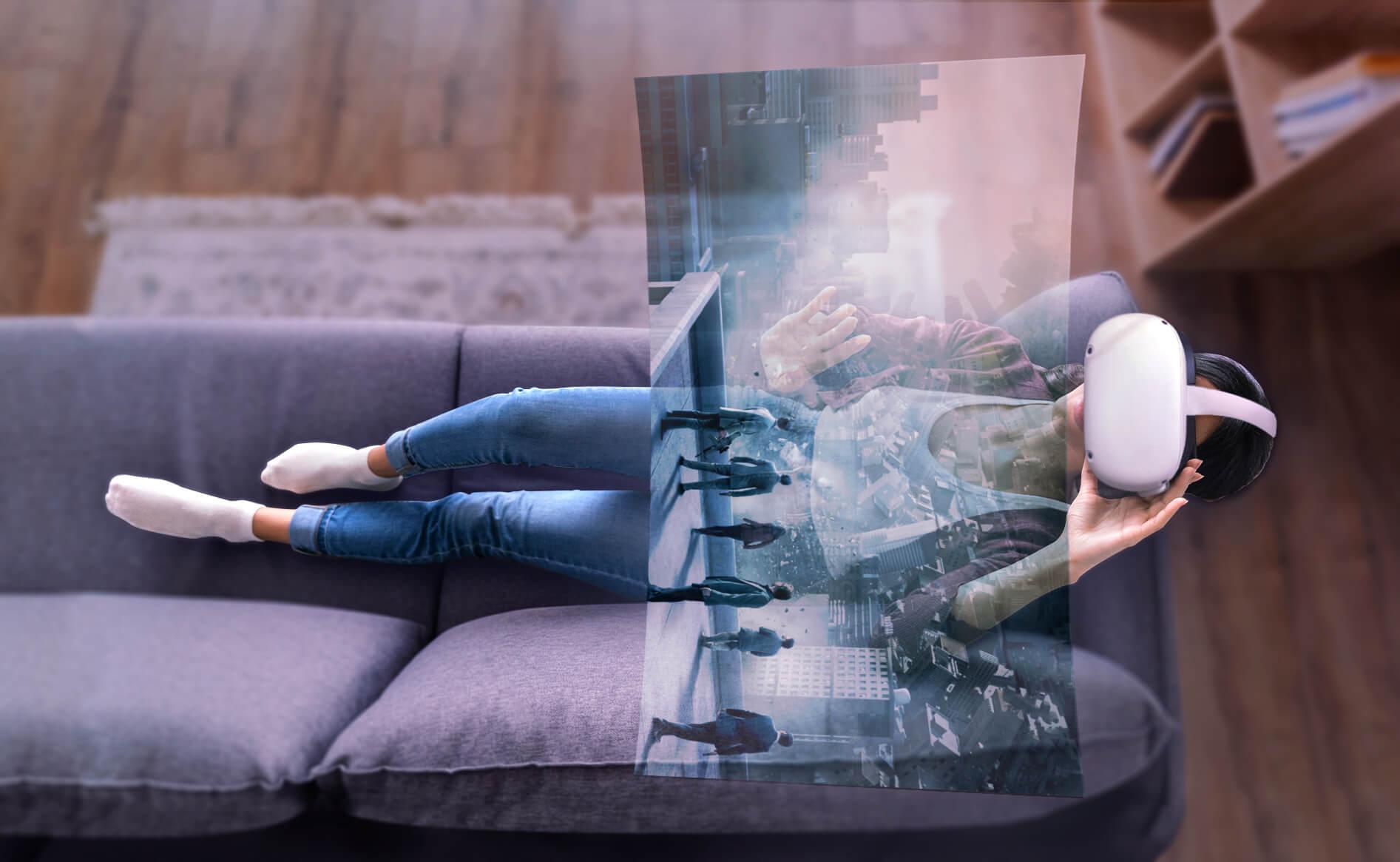




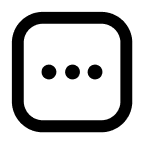
Modest
Being able to switch from passthrough to eat and back to black is great for watching movies. They are constantly updating the app and aiming to improve.
GeorgeP01
Love the pass through feature while watching videos. Just paid for subscription and am very happy. This app even works on Windows 7 which I still use. All the other VR streaming video apps need Win10. I have a lot of videos on my Win7 media PC I built a few years ago. Also love the fact that I can lie down and just by recentering the video can be played above me, ie a ceiling projection. All while using pass through, easier than BigScreen.
MartinSMG
Amazing, Free and even supports a lot of formats. Zoom function for making video larger is great. Easy to use. In my opinion, the best player here.
L̳a̳n̳d̳$O̳w̳n̳e̳r
Great video player for vr It's very good that it has support for all vr headsets. It's great to watch videos on computer in vr. It's not complicated to use, and it have subtitle support! It is easy and simple to use and has many settings to adjust the video to your liking. Supports a great majority of video formats like mkv,mp4,mov,avi etc. Also has a multiple video stereo modes supported and it automatically recognizes what type of video you are playing
BarM
Moon vr is getting better with each new update bringing in new features. The passthrough mode is the stand out feature that lets you have a screen in your own room. I'm sure the colour passthrough on quest pro would benefit from this. Still few tweaks needed to UI frame rate on older devices such as q1 but overall great all round player that does everything you need.
LeGDroid
With DLNA support I don't need anymore to copy files on my quest.
jack
honestly ive been trying to find a good media player for vr, bc i basically have like 70 gb of movies on my vr i do need a good player. and i think i found it. great UI, especially the favorite tab thingy. one small thing that should be added is better or nicer looking enviroments. maybe a balcony, bed or couch. you should make it so that the experimental virtual desk is set to the height of a real looking table. also maybe something in the future to add would be online.
Rob Farthing
My favourite part of this app is the passthrough mode so that I can be aware of my surroundings while watching videos, this is especially useful if I have snacks or a drink around during a movie and want to reach over to grab them in passthrough mode. Another great thing about this app is the choice of backgrounds while watching content and also that it loads fast and has very simple to use UI. The scrubbing of videos and playback options are very slick.
Yuri
Nice Video Player so far. Very polished UI. The passthrough as enviroment for the Quest is nice. The Player lacks a loop function. Apart from that, nice player. I am looking forward to future updates.
sonicblue92
One of the best video players for vr with 180 and 360 degree views it also has 2d and 3d view which is an bonus.it is not difficult to understand how to use to it will be enjoyable.it come with subtitles which is a nice little touch also it doesn't have a limited formats u can use it has a variety I would recommend this VR player to anyone who wants a fun and enjoyable time