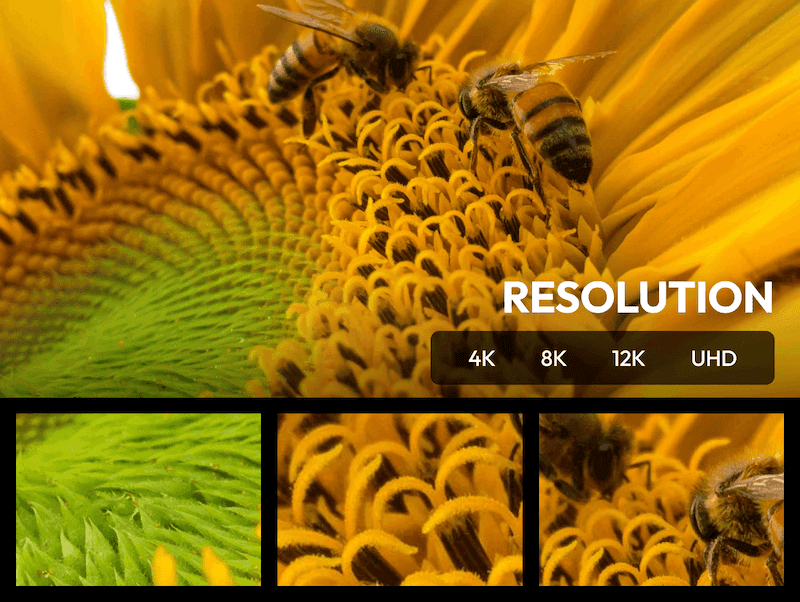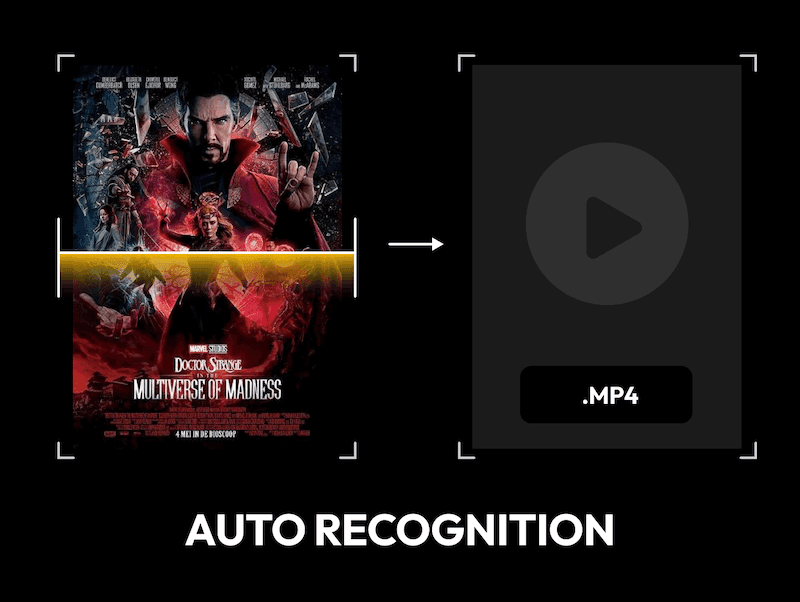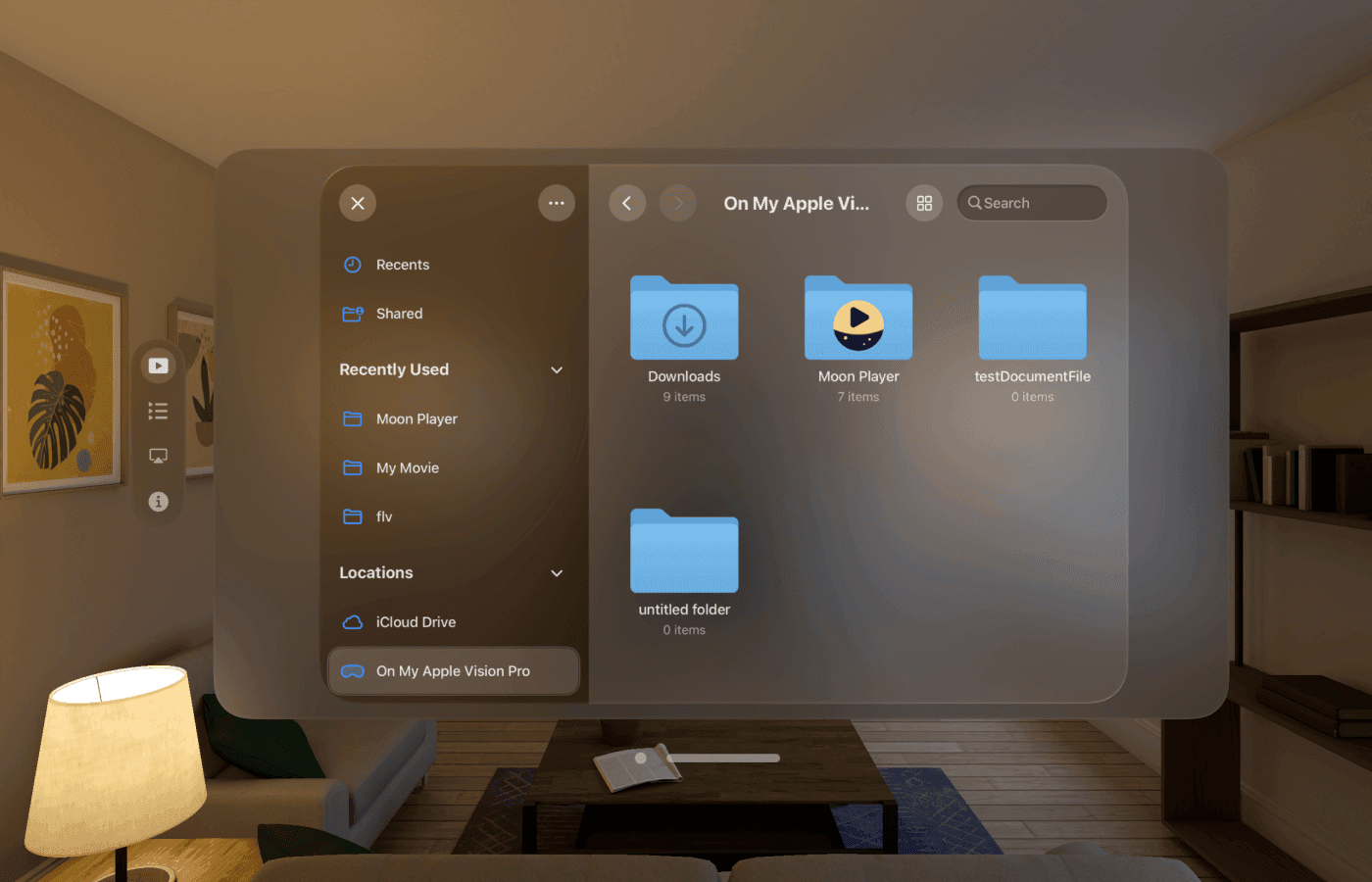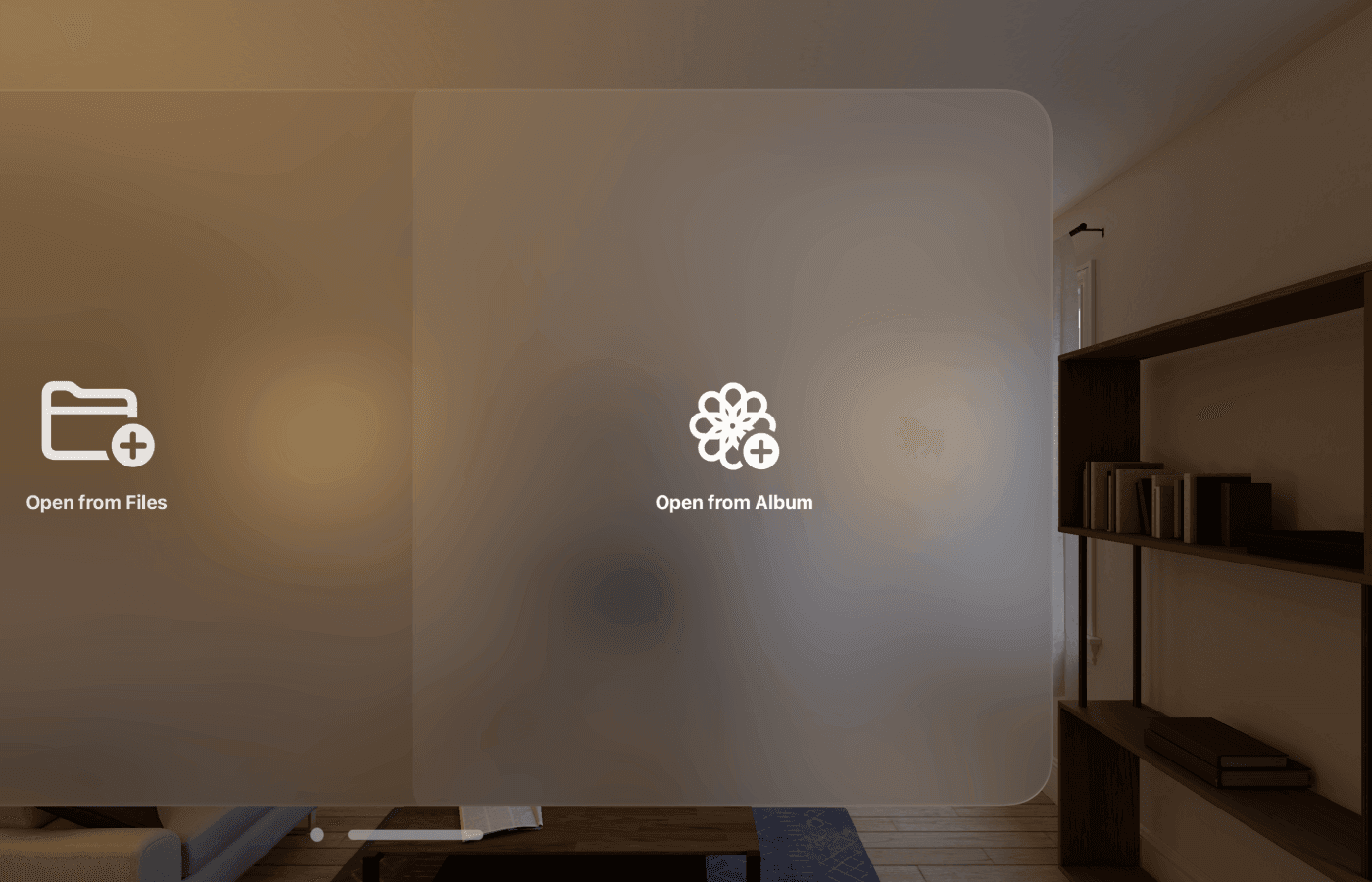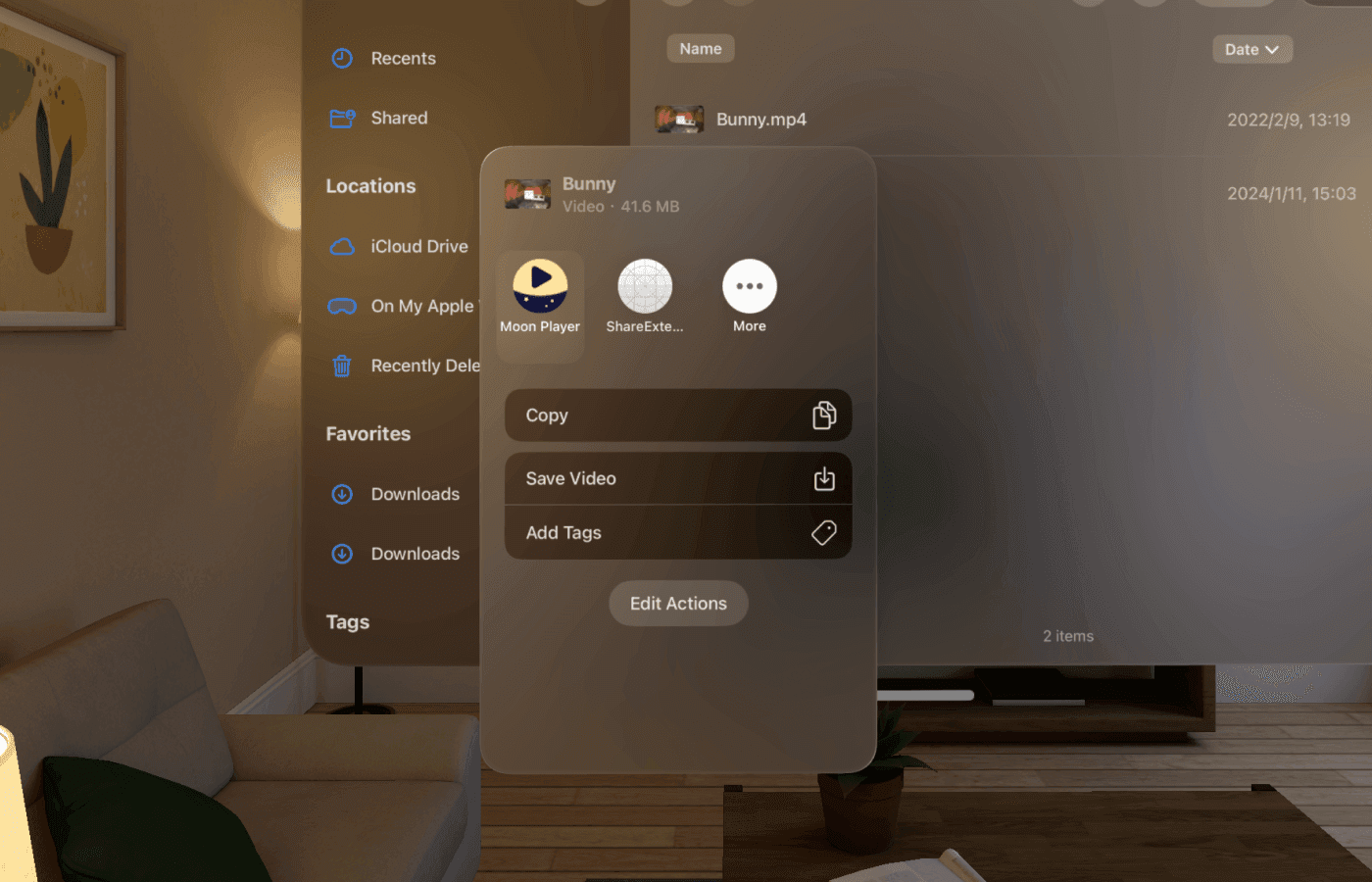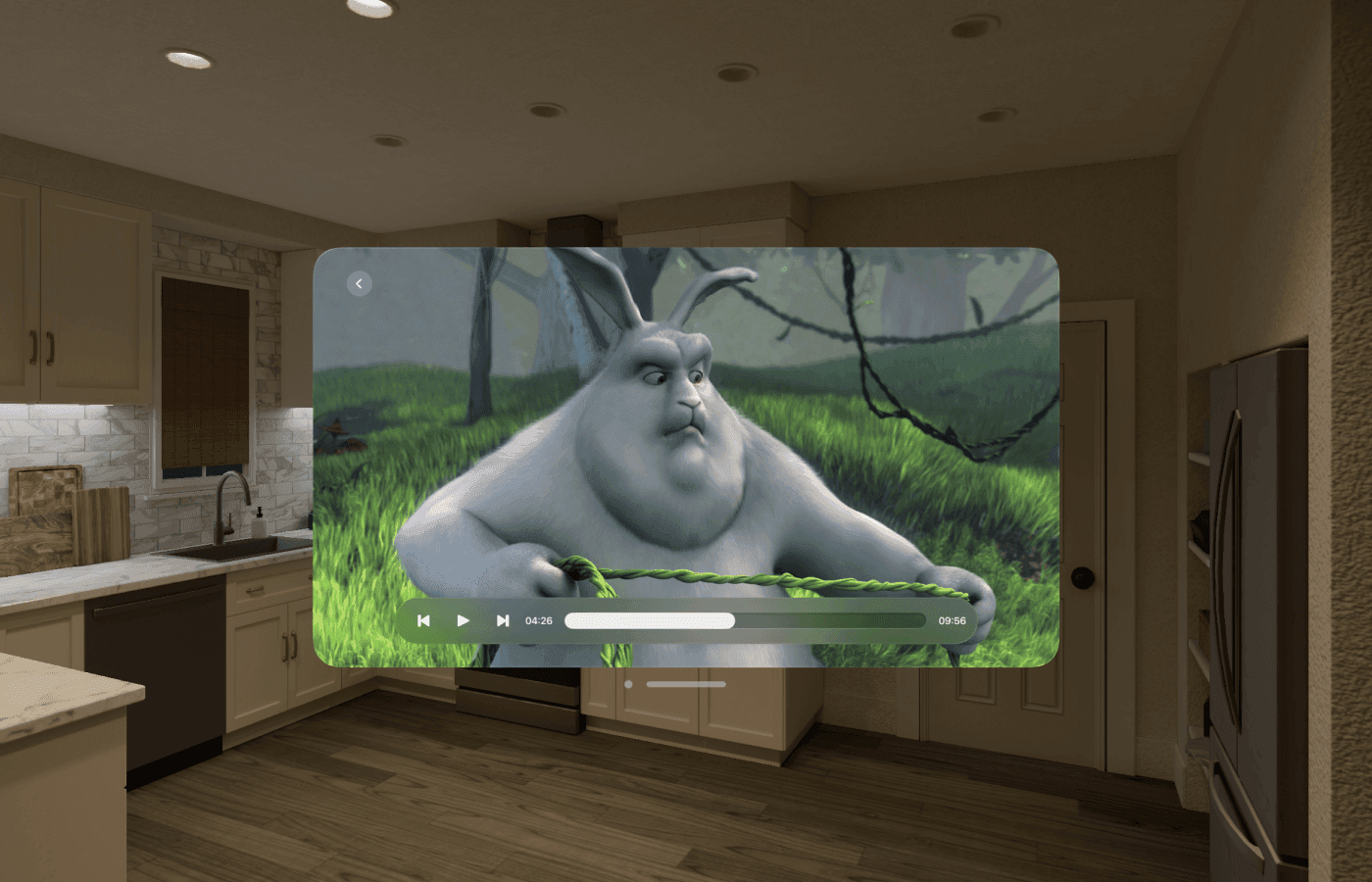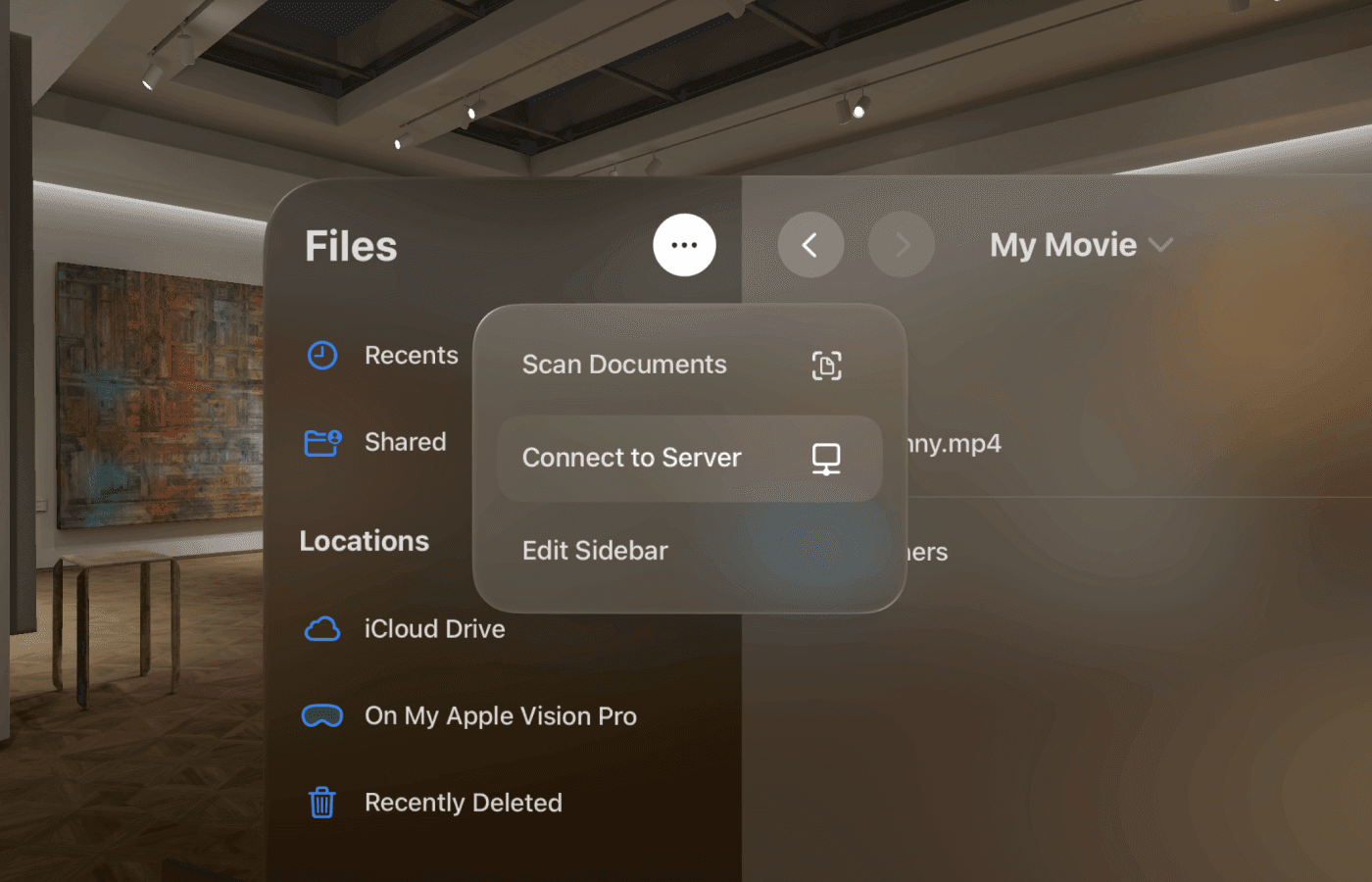MOON PLAYER FOR APPLE VISION PRO
With Apple Vision Pro,
Experience Any VR Video
with Complete Ease
Optimum format compatibility, dependable operation, and simplicity of usage. All because since 2015, more than 100,000 hours have been devoted to development.
Play everything
Moon Player plays whatever type of video you throw at it and is compatible with all spatial video formats and codecs.
High resolution spatial videos
Auto recognition
An exhaustive list of supported formats
Steady, flexible, and silky
Long loading times and latency are over.
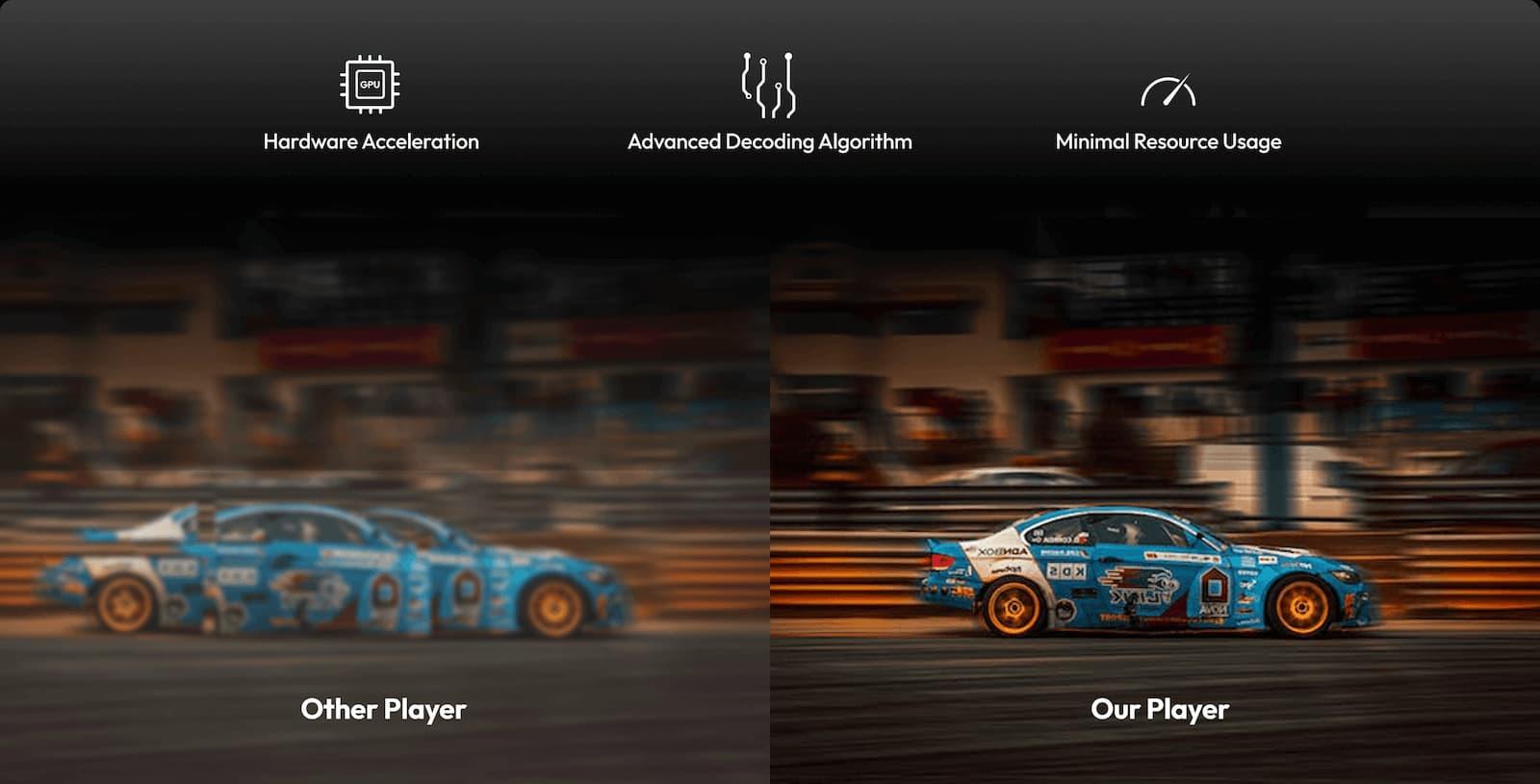
Uninterrupted
3D immersion
Watching 3D can get problematic, but not here with us.

Fix ghosting -Fix the ghosting to watch the spatial video in its original form.

Auto focus -Eliminate double vision and blur, especially when looking at close items.
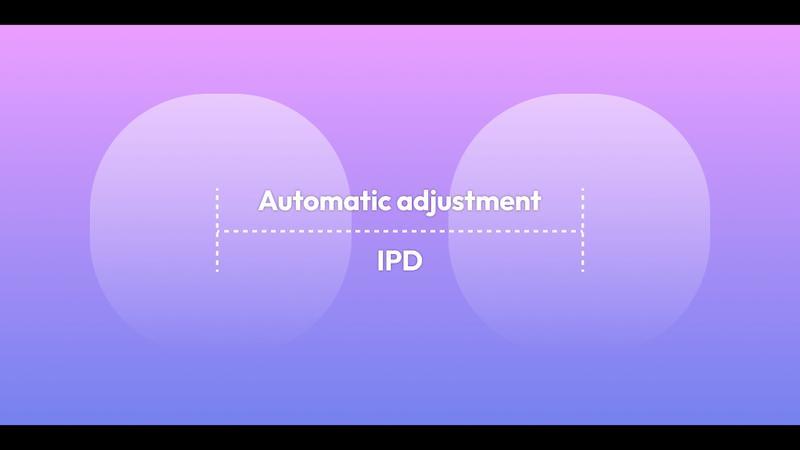
Auto IPD adjustment -Experience increased comfort as the headset's settings adjust to your individual interpupillary distance automatically.

Image distortion correction -Remove visual distortion by matching the appropriate stereo mode to each spatial video.
Incredibly simple to use
You won't ever have to do any more hoops in order to watch a VR video.
Design with the user in mind
Interface and menu continuously enhanced in response to user input and evaluations of usability.

Innovations that Work for you
A ton of unique features catered to your practical needs.
Passthrough
Observe what's around you while viewing spatial videos with Apple Vision Pro.
SMB support
Use the SMB protocol to play and access remote files with ease. Take advantage of seamless communication and spare important storage space.
DLNA support
Utilize the internal storage of the headset to browse and play spatial videos on any device linked to your Wi-Fi network without depleting it.
Enhanced storage
Embrace the ease of use that comes with external storage, such as USB flash drives and portable storage devices. Play media files from external devices seamlessly.
Cloud Drive
You can access your media library whenever and wherever you are.Genuinely endless amusement
Local device streaming
Using Moon Link for local device streaming, you can watch spatial videos on your Mac, PC, or any other local device.
Eye strain reduction
Make use of advanced options to protect your eyes and lessen tiredness, such as eye swapping, ghosting restoration, and single-eye viewing.
Custom environments
Fully immerse yourself in a breathtaking starry sky or sea view when watching spatial movies. Achievable only with Apple Vision Pro!
External subtitles
Put in external subtitles if the story is in a foreign language to help you comprehend it better.
External audio
Include external audio tracks, when watching spatial videos without audio streams.